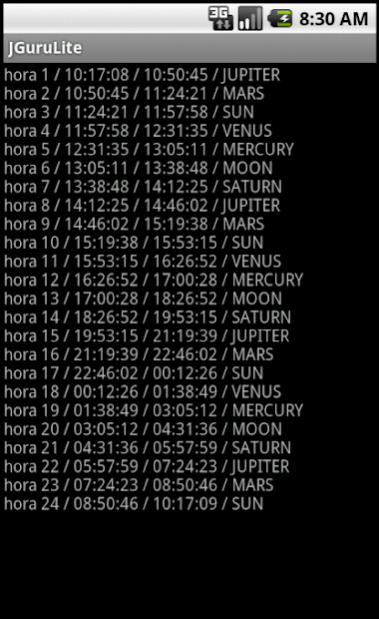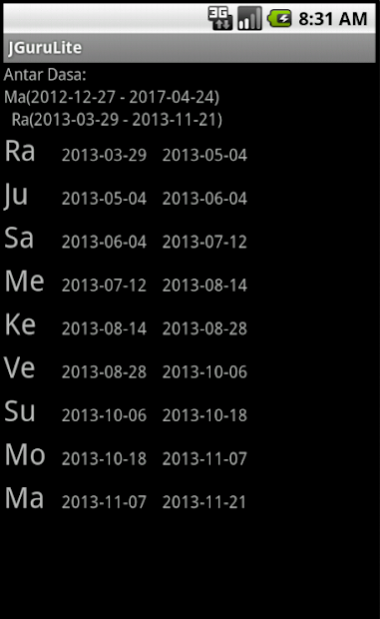JGuruLite 1.4
Free Version
Publisher Description
Jyotish Guru Lite - a tool for jyotishi. Jyotish Guru Lite has very basic functionality to draw North-style Rasi varga (natal chart - diamond style) for specified date, time and place of native birth and to show day and night hora's, tithi and moon phase for specified date.
Features:
* input date,time and place of birth manually
* save/load date,time and place of birth to/from .JHD files (Jagannatha Hora)
* show Rasi varga (natal chart in a north or diamond style)
* easely rotate Rasi varga by finger
* show extra info like day/night hora's, sun rise and set, tithi and moon phase
* vimsottary dasa
* ability to open .jhd files from browser (you can open files from Google Drive storage, etc)
Jyotish Guru Lite is initially intended to be a personal tool for me, but I'll glad if you find it usefull for yourself. I'm planning to extend JGuru functionality periodically, therefore please vote for new functionality, request new features and comment existing features on web site http://slavahorsu.com/
JGuruLite grahas longitudes matches Jagannatha Hora longitudes up to minutes of arc.
Due to not exact match for Moon position (about minute of arc) the vimsottary dasa dates differs (some days for Maha Dasa) from the same dates computed in Jagannatha Hora.
About JGuruLite
JGuruLite is a free app for Android published in the Chat & Instant Messaging list of apps, part of Communications.
The company that develops JGuruLite is Kirill Mikhailov. The latest version released by its developer is 1.4. This app was rated by 2 users of our site and has an average rating of 4.0.
To install JGuruLite on your Android device, just click the green Continue To App button above to start the installation process. The app is listed on our website since 2013-09-25 and was downloaded 441 times. We have already checked if the download link is safe, however for your own protection we recommend that you scan the downloaded app with your antivirus. Your antivirus may detect the JGuruLite as malware as malware if the download link to ru.mail.kmikhailov.a.jgurulite is broken.
How to install JGuruLite on your Android device:
- Click on the Continue To App button on our website. This will redirect you to Google Play.
- Once the JGuruLite is shown in the Google Play listing of your Android device, you can start its download and installation. Tap on the Install button located below the search bar and to the right of the app icon.
- A pop-up window with the permissions required by JGuruLite will be shown. Click on Accept to continue the process.
- JGuruLite will be downloaded onto your device, displaying a progress. Once the download completes, the installation will start and you'll get a notification after the installation is finished.